Step By Step Ordering Instructions
Select the Sports Photos icon on the home page.

Select High School • Middle School • Rec League.

Select any photo booklet or Photo Product to view the contents of a package.

After selecting a photo booklet or Photo Product you like to order, fill out the athlete's information and add it to cart.

After adding a photo booklet or photo product to your cart you may add additional items from the Add-On Items category if you wish.

To view your cart at any time, select My Cart at the top right of the page.

You may go back and continue shopping, remove items from your cart or proceed to checkout.

After clicking on Proceed to Checkout, fill out your billing/shipping address.
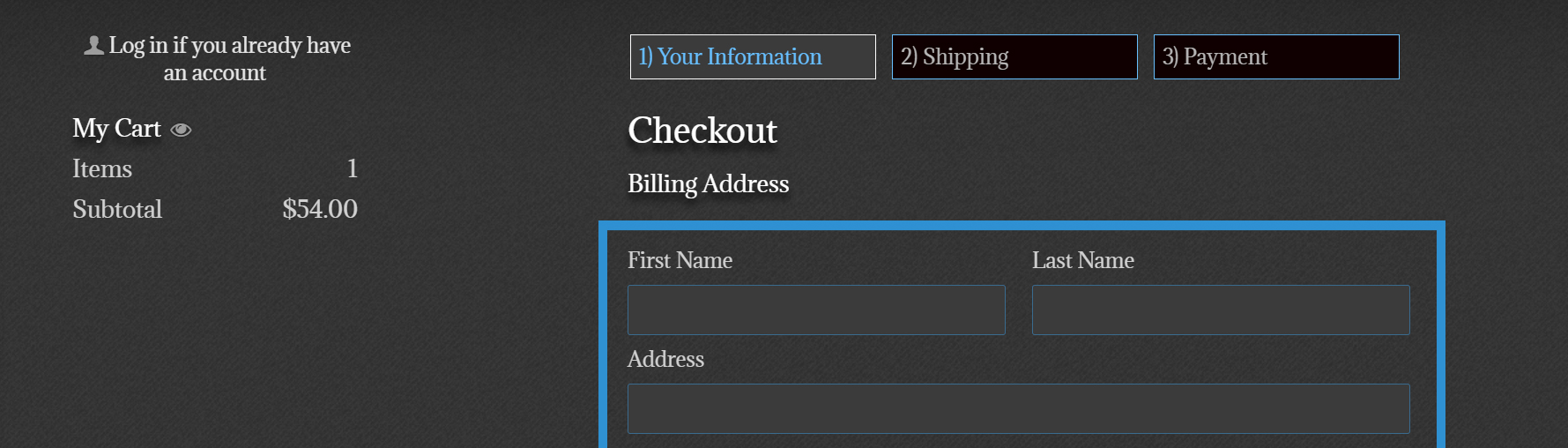

Select your Shipping. The default, Direct Shipping, is set to ship to your home. If you are making your purchase before Picture Day or within 48 hours after Picture Day you may select Bulk Shipping to your school.

The next step will take you to our secure payment page. Fill out the payment page and press Pay to complete your order.
*Please make sure your athlete brings a printed copy of your receipt or an order envelope with the order number written in the Online Order box on the order envelope.
**IMPORTANT** In the event the order is placed on picture day (happens often!) and your athlete will not have a receipt or order form, please contact the athlete and have them inform the photographer that an order was placed online. The photographer will then know to take your athlete's picture.

